Fortunately, moses provides all the necessary files for you including solution and project files.
However, you also need to download some source files and library files as described in:
http://www.statmt.org/moses/?n=Moses.LibrariesUsed
For me, I need to download VLD and zlib. They are both pre-compiled version, and what you need to do is to add the directories to your moses solution under Visual Studion 2005.
When you first open the solution of moses, you will see four projects as follows:

After that you need to download VLD and zlib, and I put the two downloaded folders under the solution directory of moses as follows:
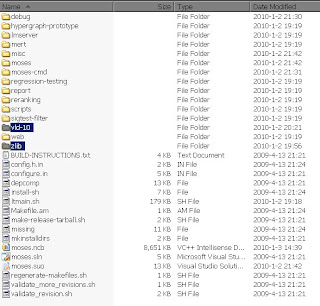
For the project "moses", you need to add "Additional Include Directories" in the property of the project:
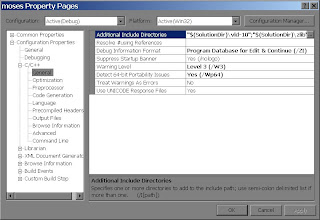
and you also need to add "Additional Library Diretories":
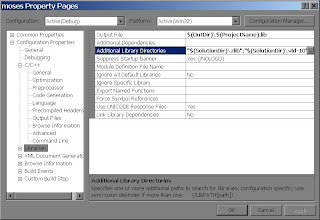
For the other three projects, you need to add "Additional Include Directories" and "Additional Dependencies" as follows:
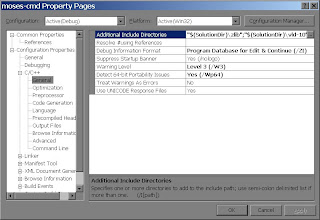
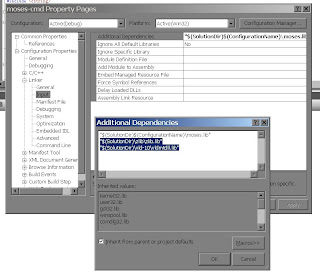
Finally, you did it, and you can compile the whole solution now.
No comments:
Post a Comment